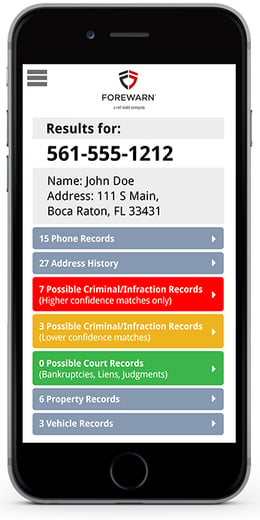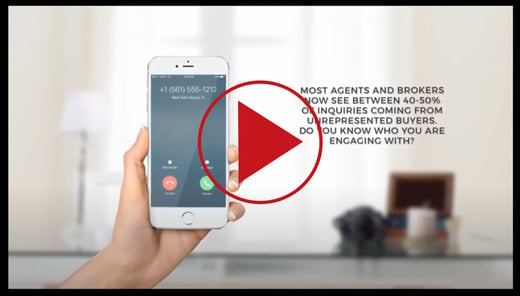|
|
Activate Your Free FOREWARN Account The FOREWARN app is offered as a complimentary benefit to your membership and it only takes minutes to activate:
You can now download and access FOREWARN from anywhere with the mobile app or any web browser |
|
Watch this introduction and tutorial video to learn more |
SEPTEMBER SAFETY MONTH TRAININGS AVAILABLE!! |
|
The FOREWARN team hosts LIVE training webinars each month to help REALTORS® gain a better understanding of the platform and share how you can best leverage FOREWARN in your business. Each webinar includes a Q&A session to answer any questions you have!
Select a time and register using the training calendar below! |
Important Notes about FOREWARN
|